By: Jason Tubnor @tubsta
We have been performing some extensive and edge case updates from FreeBSD versions earlier than 13.0. While in most cases, there have been no issues and most users will have a smooth upgrade process when we finally have 13.0-RELEASE hit but there are some issues that we hit which will need a bit of clarification and some advice on how to work them.
There has been significant changes in how ifconfig(8) interacts with VLAN(4). While most users have hosts on PVID or untagged switch ports, those that have fully tagged hosts will have issues during the upgrade with the host not being available on the network after the first reboot. VLAN interfaces will not be available until the new version of ifconfig(8) is put in place during the second ‘freebsd-update install’ run.
To get around this issue, users will either need IPMI/LOM access to their hosts to execute the second:
freebsd-update install && shutdown -r now
at which point the host will reboot and again have access to the network because of the newer ifconfig(8) being able to configure VLANs correctly. Another method is to apply the above as a cron(8) entry and have is execute a couple of minutes after the host has been rebooted. For this, you will need to know how long it takes for your host to reboot and allow a couple of extra minutes for the system to settle down post boot.
The other issue is for those that have started using the zpool checkpoint feature. If you are using legacy boot (BIOS boot), you will have issues with the system on boot after you trigger the first reboot if you have an existing 12.2 checkpoint on the system:
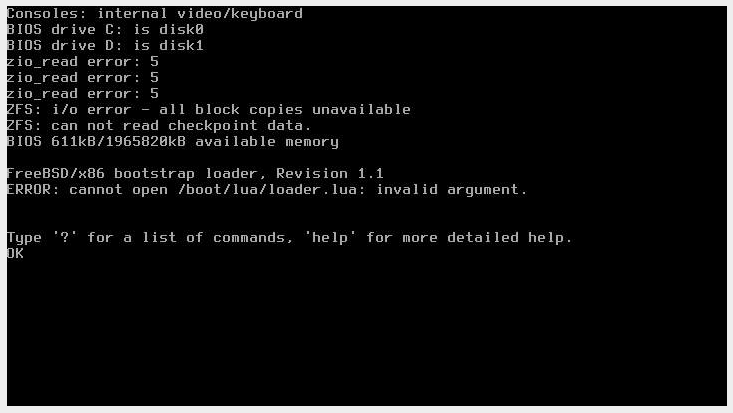
Please note: During testing, it was found that systems that UEFI boot do not suffer this issue and users that use UEFI can use a checkpoint prior to their freebsd-update.
The following error (to assist search engines):
zio_read error: 5
zio_read error: 5
zio_read error: 5
ZFS: i/o error - all block copies unavailable
ZFS: can not read checkpoint data.Indicates that there are some checkpoint compatibility issues in the gptzfsboot for legacy booted systems. While this could be looked into by developers, I don’t think there will be many that hit this issue and really should be just documented in the release notes. If this happens to you, simply boot the installation media, drop to the shell prompt and issue:
zpool import poolname
zpool checkpoint --discard poolname
rebootWhen the system reboots, the boot loader won’t try to read-in the checkpoint status and continue booting your half upgraded system cleanly. Further testing has shown that there is no on-going issues with checkpoints once you have successfully updated your system.